Get Started
Learn how to setup and configure our software.
TriggerBot Installation
To download the triggerbot, watch this tutorial.
Configuration
Learn how to configure keybinds and settings, such as pixel detection radius, shoot time, etc.
| Options | Description | Default |
|---|---|---|
| Shoot Time | The amount of time the keybind is held down. - Can be toggled on or off within the UI. | 500ms |
| Keybind | When held down, the triggerbot will listen for color change in the pixel detection radius. - To change this, you will require you to edit and recompile the code. | Right Click (RMB) |
| Pixel Radius | The size of the detection radius. - Can be changed via slider. | true |
Editing the Code
To edit the code of the triggerbot, you will need Visual Studio Community.
Once you download Visual Studio Community, you will need to install the correct .net packages.
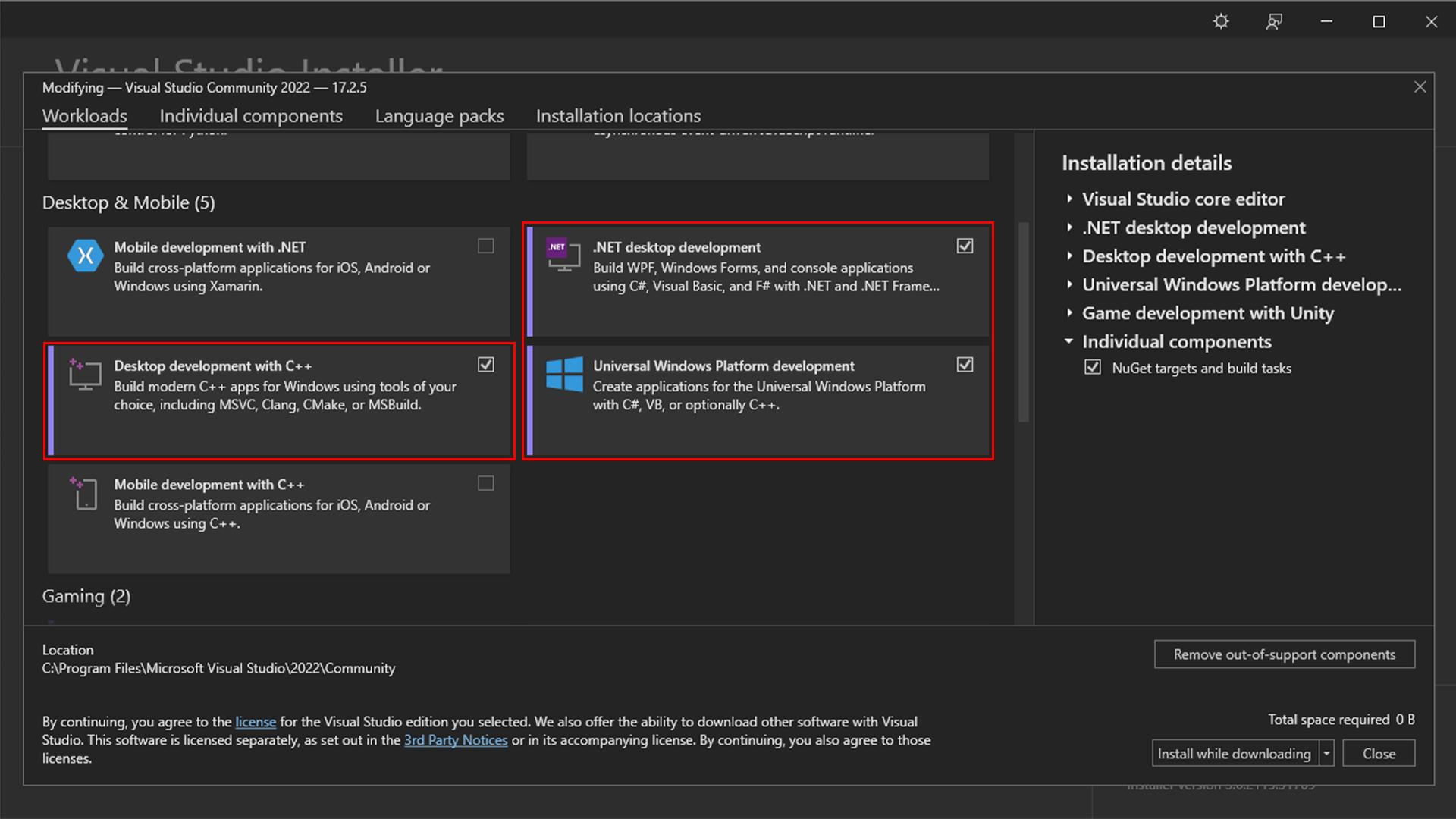
Once you have selected the packages shown in the image above, click Install while downloading.
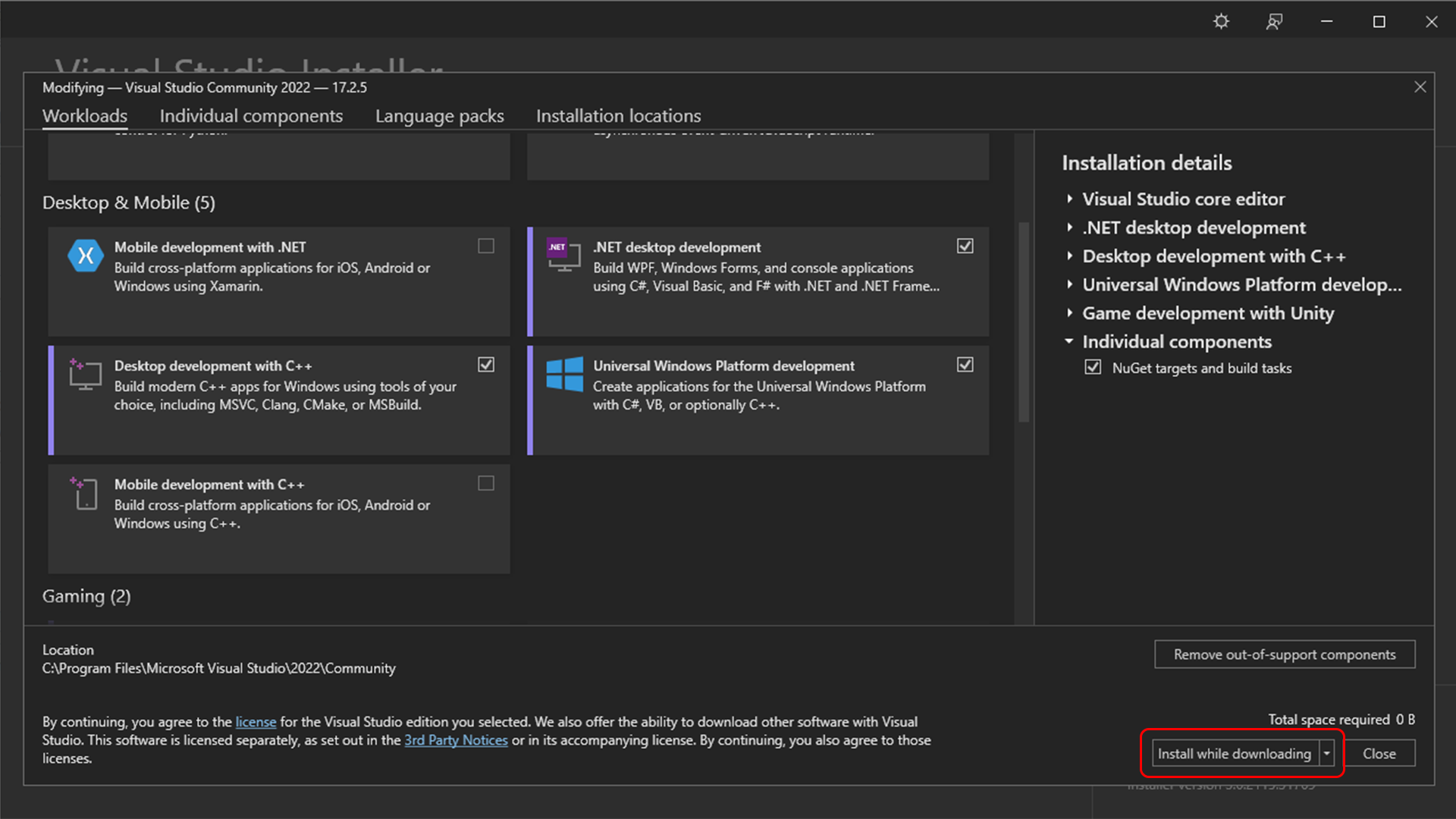
After it has finished installing, find the .sln and double click on it.
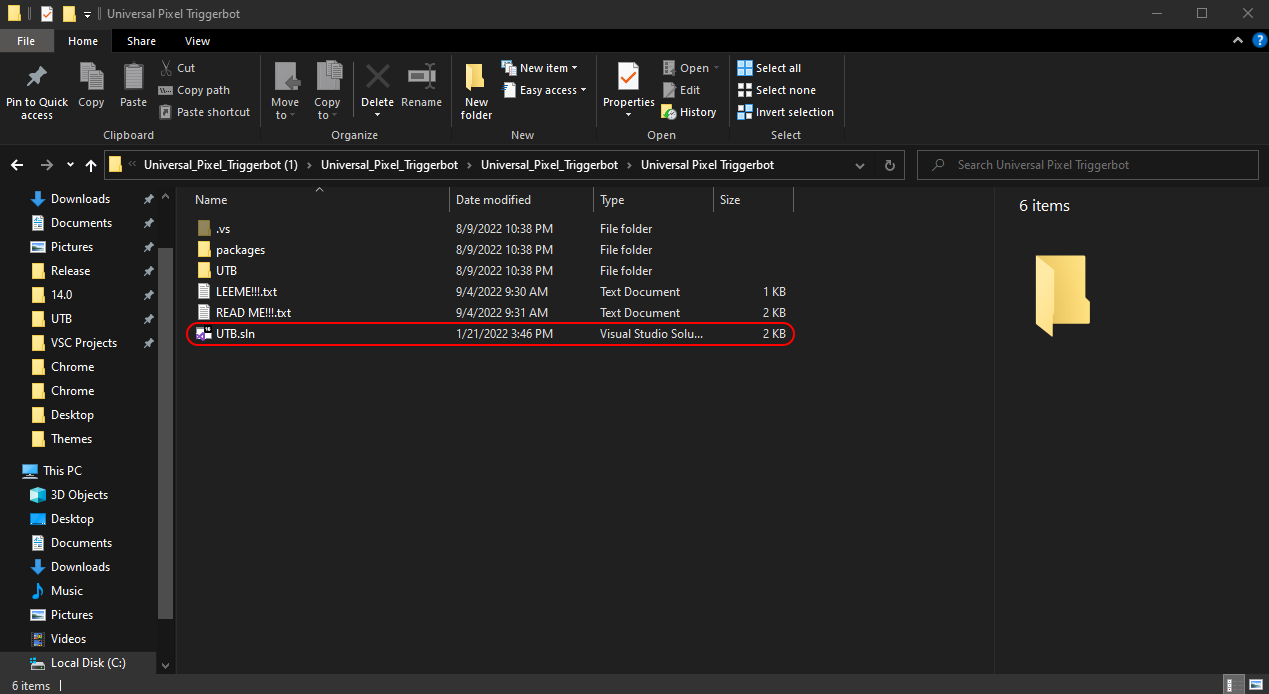
When it finishes loading, double click in the empty space on the UI to view the code.
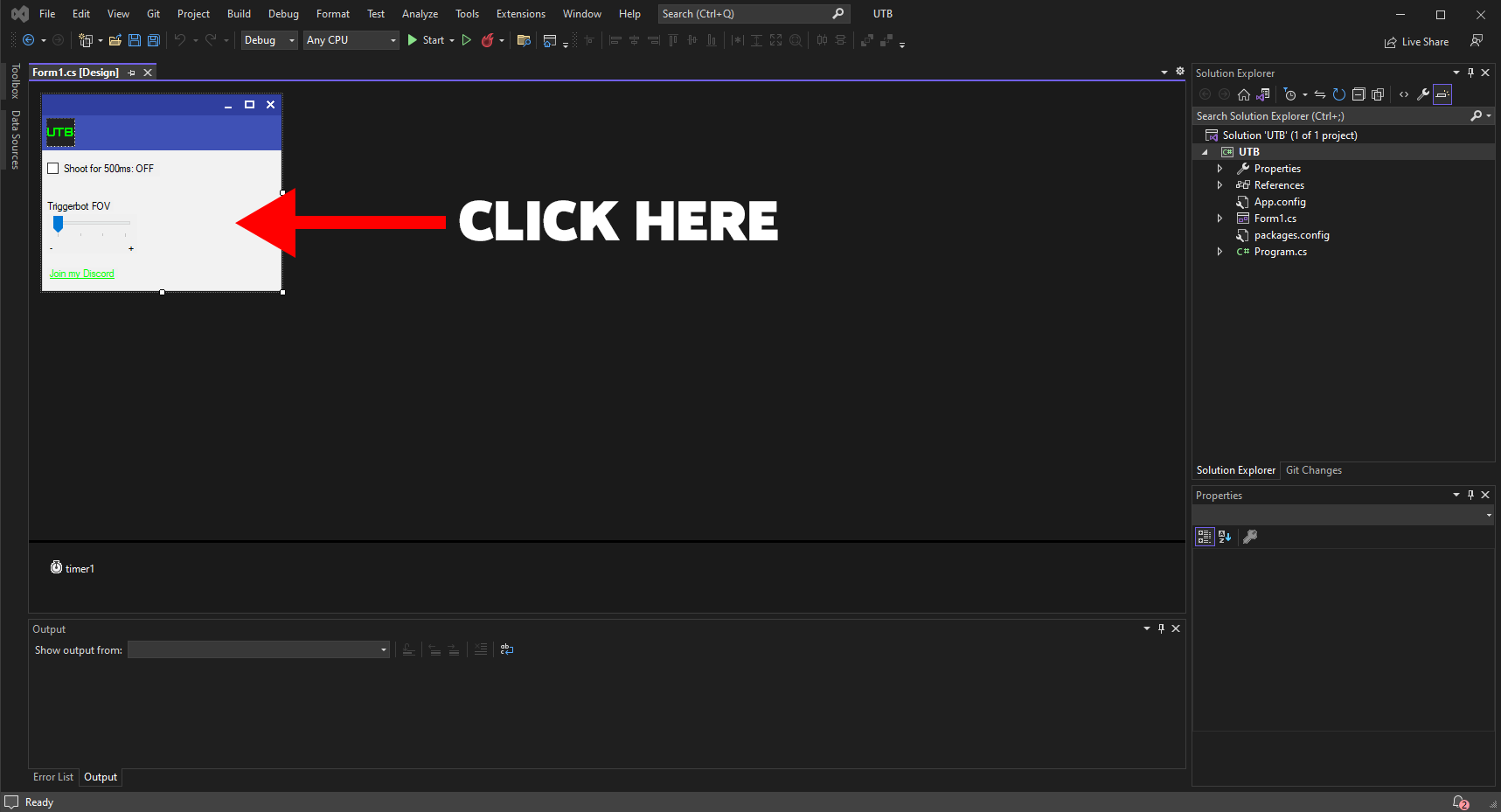
CHANGE KEYBIND
The keybind is located in the trigger function.
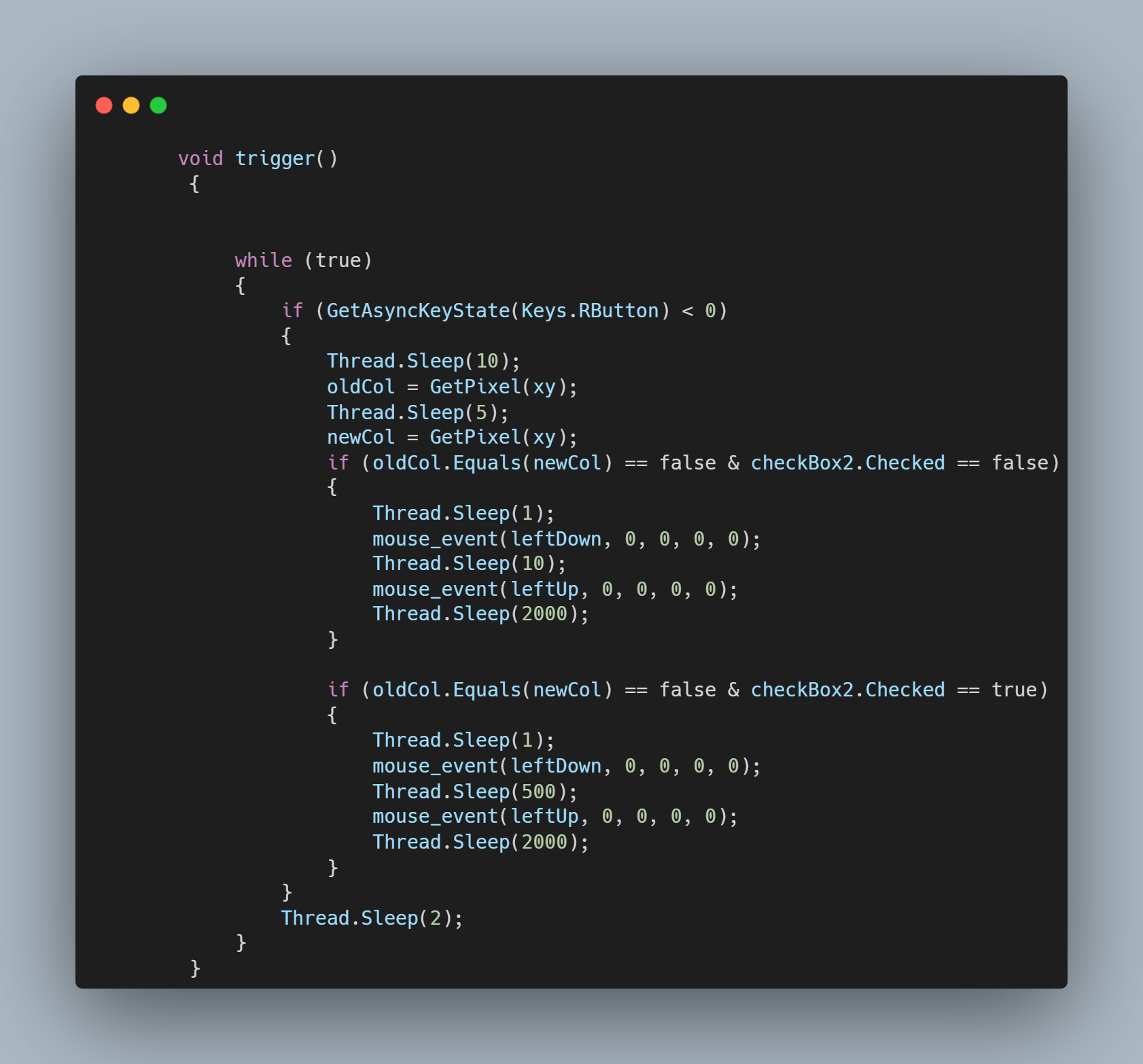
You can change "RButton" to the keybind you want to use.
if (GetAsyncKeyState(Keys.RButton) < 0)
PAGE UNDER CONSTRUCTION
I'm still working on this so yeah.
Issues
Lorem ipsum dolor sit amet, scripta tibique indoctum sit ei, mel inani aeterno ad. Facer oratio ex per. At eam movet verear, in sea brute patrioque disputando, usu nonumes torquatos an. Ex his quaerendum intellegebat, ut vel homero accusam. Eum at debet tibique, in vocibus temporibus adversarium sed. Porro verear eu vix, ne usu tation vituperata.
Malis percipitur an pro. Pro aperiam persequeris at, at sonet sensibus mei, id mea postulant definiebas concludaturque. Id qui malis abhorreant, mazim melius quo et. At eam altera dolorum, case dicant lobortis ius te, ad vel affert oportere reprehendunt. Quo no verterem deseruisse, mea brute postea te, ne per tacimates suavitate vituperatoribus.